Managing candidate applications in the CRM
We’ve simplified the way recruiters manage candidate applications.
Previously:
Applications were generated in two separate ways:
- Talent-generated applications: When candidates applied directly (for example, by following the invite to apply)
- Recruiter-generated applications: Recruiters assigned jobs to talents and then sent these applications to the ATS. These applications were not fully visible across the CRM, making it challenging to manage and track.
What Changed?
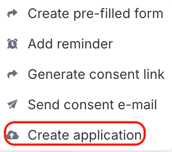
- The feature “Send to ATS” is renamed to “Create Application”
- Clicking "Create Application" now will:
-
- Send the application directly to the ATS (as before)
-
-
Automatically create a standard application record in the CRM
-
Make the application visible across Job, Talent, and Application pages
-
Benefits of the New Workflow
Recruiter-created applications are now visible and manageable within the CRM, ensuring consistent reporting and oversight. This way, all applications, whether initiated by recruiters or talents, now follow the same standardized process.
We also implemented robust duplicate prevention to save recruiters time:
- If an application already exists, the "Create Application" option will be disabled.
- And if a talent applies again after a recruiter-created application, the system automatically notifies them about the duplicate.
Note: The "Invite to Apply" feature remains unchanged. Recruiters can still email talents, prompting them to apply directly through the job posting.
By merging these workflows, we're enhancing clarity, consistency, and reporting accuracy, making recruitment easier and more efficient.