Branding Pictures
You will find:
- How to create a custom image for the Welcome Page
- How to create a custom image for the Job Detail Page (landscape and mobile view)
- How to create a custom CI Image
Welcome Page Image
The image should have a width of 1920px with a ratio of 16:5
The yellow field shows the area where you can put additional texts.

Job detail Header
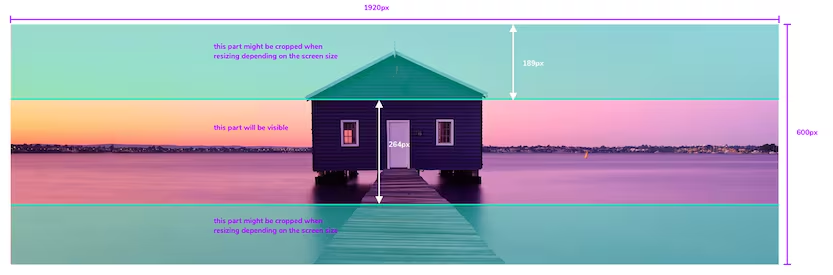
Landscape View (Desktop & horizontal view)
The image should be 1920px x 600px
The yellow field shows the area where you can put additional texts.
Download the image below to use as a template:

Download the step-by-step guide to correctly create your job-detail image for landscape view using the above template.avif)
Mobile View (vertical view)
The image should be 768px x 384px
The yellow field shows the area where you can put additional texts.
Download the image below to use as a template:
